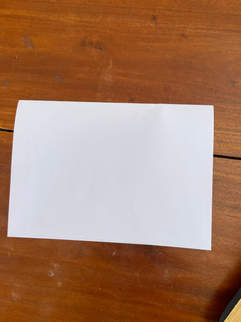There are two elements to this exercise -
thinking about how you produce your publication, and making a smaller scaled down version as a mock up.
Creating a small mock up
Printers use large sheets of paper to print multiple pages, which are then cut and folded. You’re going to use a simple A4 sheet to recreate the process of imposition and folding into ‘sections’ or signatures at a smaller scale.
Fold an A4 sheet of paper in half, to create an A5 sheet. Now fold it in half again, so that you have an A6 size. This will comprise four leaves and eight pages. A page has a recto (facing) side and a verso (back) side. The terms recto and verso are also used to describe right-hand and left-hand pages in a double-page spread. With the sheets still folded, number the pages as they would read, from page 1, the front, through to page 8, the back. Now unfold the pages and notice how the numbers are distributed on the outspread sheet. This is a very rudimentary form of imposition, but the principle is essentially a miniature version of the same process within print production. By refolding your A4 sheet and then cutting the folded edges, you create pages, which can be stitched or stapled at the centre (gutter) to form a rudimentary book.
Books are constructed from folded sheets in this way, each one of which creates a signature. A signature is a section made up from a folded sheet which will create pages when guillotined. Signatures are built up in 2, 4, 8, 16, 32, 64 or 128 pages then stacked up in sequence and glued or stitched (or both) across the back edge to form the book block, which is then bound to the cover.
Creating a full scale mock up
To create an A5 pamphlet with 16 pages take four A4 sheets together, and with the sheets positioned landscape, fold in half. Stitching or stapling on the fold will secure the sheets and form your publication.
Additional pages can be added, but there is a finite number that can be slotted together before you notice how the folded pages start to stick out from the non-folded edge. This can be remedied by trimming the edges of your pages. For professional book designers working on large publications, this process needs to be taken through binding choices, and carefully adjusting page designs across the whole document.
Number each of your sixteen pages from front to back cover. Unpack the document and notice how the relationship of the numbers on the front and back of each sheet. For example, 1 and 16 should be alongside each other, with 2 and 15 on the reverse. These numbers dictate where your content will go, and how this content needs to be printed, and are known as ‘printers pairs’.
Translating your DTP artwork, which has been produced in chronological order, 1-16, into the format needed to print your publication, is known as pagination. Commercially, printers often undertake this work, but as designers, it is also useful to understand how pagination works.
A simple way to approach this, is by taking the overall number of pages (often including the covers), and add one. So for your sixteen page booklet the magic number is 17. Go back to your mock up and add up your page numbers - each of your spreads should add to 17.
Critiquing and editing
Making decisions about which of your designs are the strongest is an important part of the creative process. Thinking about your designs within the context of a book can help spark new ideas, so the critiquing and editing of your work can initiate the start of a new creative process. With this in mind, don’t leave reviewing your work to the very end. It’s a good idea to test out your ideas within a book format as you go. This might mean seeing how your work is framed within a book’s borders, how content sits alongside each other on the spread of different pages, summarising your ideas down to essentials forms, or seeing how the turn of the page might start to build a narrative from one idea to the next.
To enrich my knowledge I did this course on Skillshare -
Bookbinding 101: Create a Pamphlet Stitched Artist's Book or Zine by Elizabeth Castaldo, Artist and Bookbinder.
Here are some inspiring references I liked which Elizabeth have mentioned on the course.
She have mentioned different ways to print zines and produce a larger 'edit' to the original hand made one: silk screen, letter press, relief printing all depends on the amount of copies.
I also saw some print houses that are offering zine pronting such as this one
For the purpose of this specific zine, I want to get a very old fashioned zine look which will look best making it by hand and using a local photocopy machine in order to make more copies in my eyes.
I am wondering whether a black and white or color will be my preference but I guess I will have to dive deeper into the assignment in order to make decisions.